AI video generators are sophisticated software applications powered by artificial intelligence. They are designed to automate and streamline the video creation process, making it possible for individuals and businesses to produce high-quality videos with ease. AI video generators have come a long way since their inception. Discover how these tools have evolved and become indispensable in various industries, from marketing to entertainment.
Unlock the advantages of incorporating AI video generators and AI Image generators into your content creation process. From saving time to enhancing creativity, these tools offer a multitude of benefits. Selecting the ideal AI video generator for your specific needs can be a daunting task. Learn how to navigate the options and make an informed choice that aligns with your creative vision.
How AI Video Generators Work
AI video generators operate through the utilization of deep learning algorithms, which enable them to analyse and interpret various types of data such as text, images, and audio. These algorithms are trained on extensive datasets to understand patterns, context, and relationships between different elements. When generating a video, the AI system processes visual and textual inputs, selecting relevant images, video clips, transitions, and animations.
Text-to-Video technology is employed to convert written content into natural-sounding audio, synchronized with the video’s visuals. The AI video generator then assembles these components into coherent scenes, ensuring that voiceovers, music, and effects align seamlessly. This sophisticated process results in the creation of high-quality videos efficiently and with great versatility, making AI video generators valuable tools for content creators across various industries.
1. Pictory
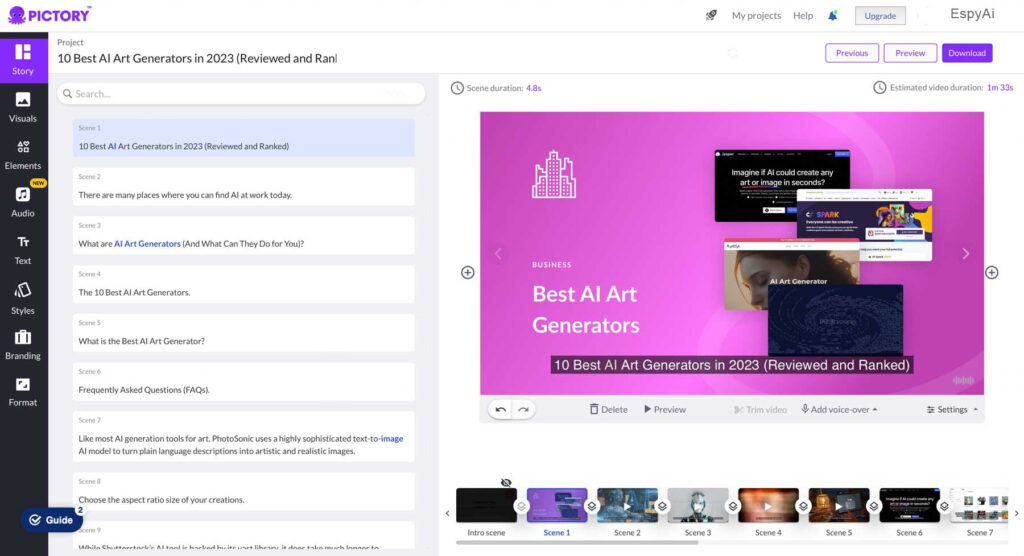
Pictory is an AI-powered video marketing platform that can help you create engaging and shareable videos from any content. Whether you want to turn your blog posts, articles, scripts, or podcasts into videos, or create highlight reels from your existing videos, Pictory.ai can do it for you in minutes. You can choose from millions of visuals, customize your videos with your own assets and branding, and edit them online with ease. You can also share your videos on social media, download them in different formats, track their performance, and integrate them with other tools.
Pictory features:
- Turn your blog posts, articles, scripts, or podcasts into engaging videos with AI-powered summarization, media matching, and voiceover features.
- Create highlight videos from any kind of video with spoken content and get them ready for sharing on social media with AI-powered transcription, editing, and branding features.
- Choose from over 3 million royalty-free and licensed visuals or use your own assets to customize your videos.
- Edit your videos online with a simple and intuitive interface that allows you to change the visuals, text, audio, theme, style, and more.
Pictory Using Plans:
- Free Available with limitations
- STANDARD: $19/month
- PREMIUM: $39/month
- TEAMS: $99/month
2. Synthesia
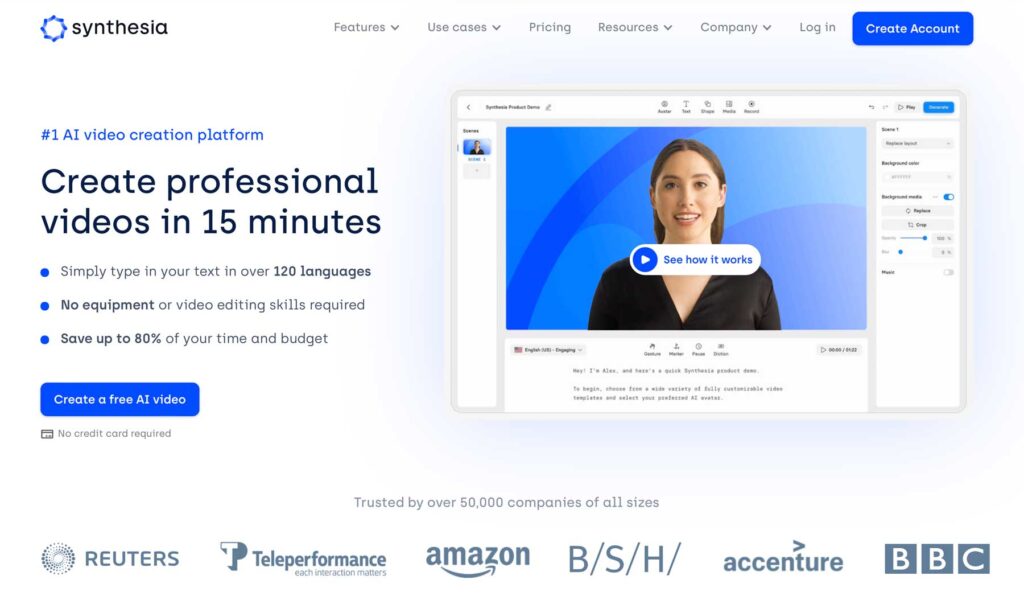
Synthesia is the #1 AI Video Creation Platform. Our AI Video Generator enables everyone to create professional videos without mics, cameras, actors or studios. Using AI, we’re radically changing the process of video content creation, making it scalable and affordable while maintaining high quality.
Synthesia is an AI video creation platform that can help you create professional videos without mics, cameras, actors or studios.
Synthesia features:
- Turn your text into videos in minutes.
- Get natural sounding AI voices in 120+ languages
- Make your videos more engaging with 140+ AI Avatars
- Edit as simply as a slide-deck, no experience required
Synthesia Using Plans:
- Free Available with limitations
- Personal: $22.5/month
3. Heygen
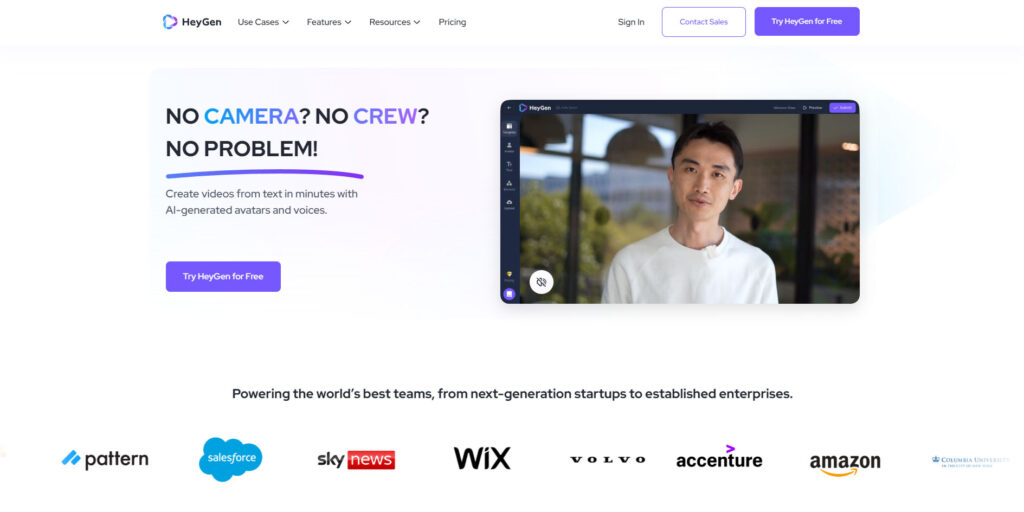
You can easily create your how-to videos or tutorial videos in minutes without any video editing skills by using explainer video templates with different themes. HeyGen makes end-to-end videos as easily as you would make a PowerPoint presentation.
You can also script your text, HeyGen can turn text into speech in a few seconds and provide you with 80+ AI avatars covering different ethnicities, ages, costumes, and poses to explain. HeyGen is an online video tool with AI talking avatar that can help you create AI spokesperson videos in minutes.
HeyGen features:
- Pick your avatar from 100+ AI avatars or create your own with your photo.
- Input your script and choose from 300+ voices available in 40+ languages.
- Submit to generate videos and wait for a few minutes.
- Customize your videos with your own logo, branding, background, music, and more.
- Edit your videos online with a simple and intuitive interface that allows you to change the voice, avatar, text, and more.
HeyGen Using Plans:
- Free Available with limitations
- Creator: $24/month
- Business: $72/month
4. Videomaker by Designs Ai
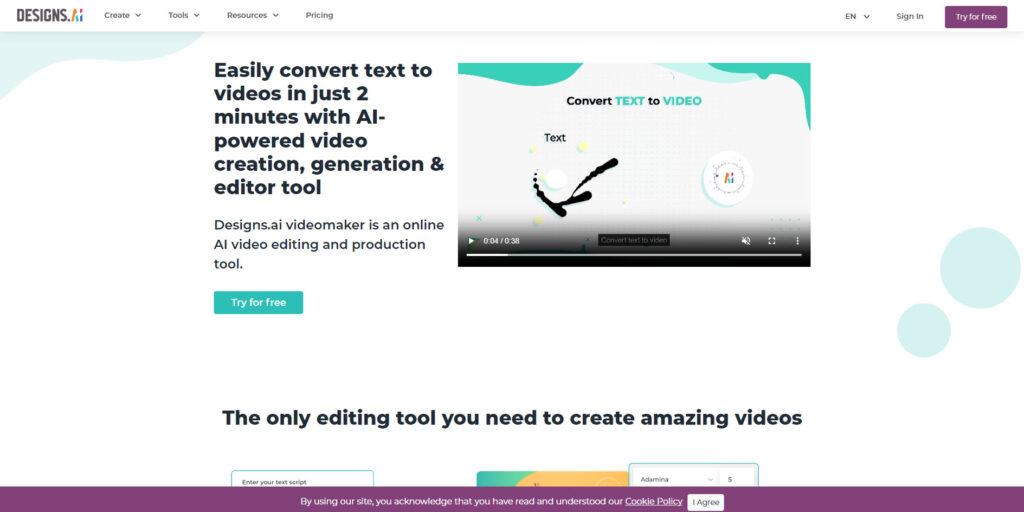
Easily convert text to videos in just 2 minutes with AI-powered video creation, generation & editor tool. Designs.ai videomaker is an online AI video editing and production tool.Videomaker combines high-quality stock content with artificial intelligence video editor to deliver stunning results — all at a fraction of the required time, cost, and effort.
Videomaker by Designs.ai is an online AI video editing and production tool that can help you convert text to videos in minutes.
Designs.ai videomaker features:
- Enter your text or upload your script and let the AI generate a video for you with voiceover, visuals, and music.
- Choose from over 10 million clips, 170 million images, 500 thousand audio files, and 50 voices in more than 20 languages.
- Customize your videos with your own logo, branding, background, music, and more.
- Edit your videos online with a simple and intuitive interface that allows you to change the voice, visuals, text, effects, transitions, animations, and icons.
- Resize your videos for different social media platforms, such as Facebook, Instagram, Twitter, TikTok, etc.
Designs.ai videomaker Using Plans:
- Free Available with limitations
- Basic: $19/month
5. AiStudios by DeepBrain
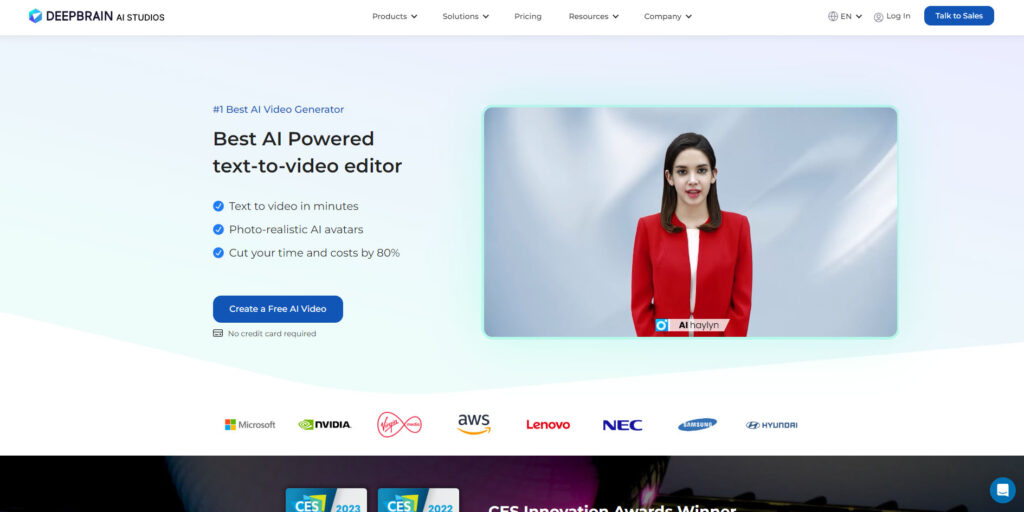
AiStudios by DeepBrain is an innovative solution for video marketing that leverages the power of artificial intelligence and human-like avatars. With AiStudios, you can turn any text or PowerPoint into a captivating video in minutes, without the hassle of hiring actors, setting up cameras, or editing footage. You can also customize your videos with your own branding and assets, and edit them online with ease. AiStudios is the ultimate tool for creating professional and engaging videos from text using AI avatars.
AiStudios features:
- Use custom-made AI avatars that best fit your brand or choose from a variety of pre-made ones.
- Input your text or upload your PowerPoint and let the AI generate a video for you with voiceover, visuals, and music.
- Customize your videos with your own logo, branding, background, music, and more.
- Edit your videos online with a simple and intuitive interface that allows you to change the voice, avatar, text, effects, transitions, animations, and icons.
- Export your videos in various formats and resolutions.
AiStudios Using Plans:
- Free Available with limitations
- Starter: $30/month
- Pro: $225/month
6. elai
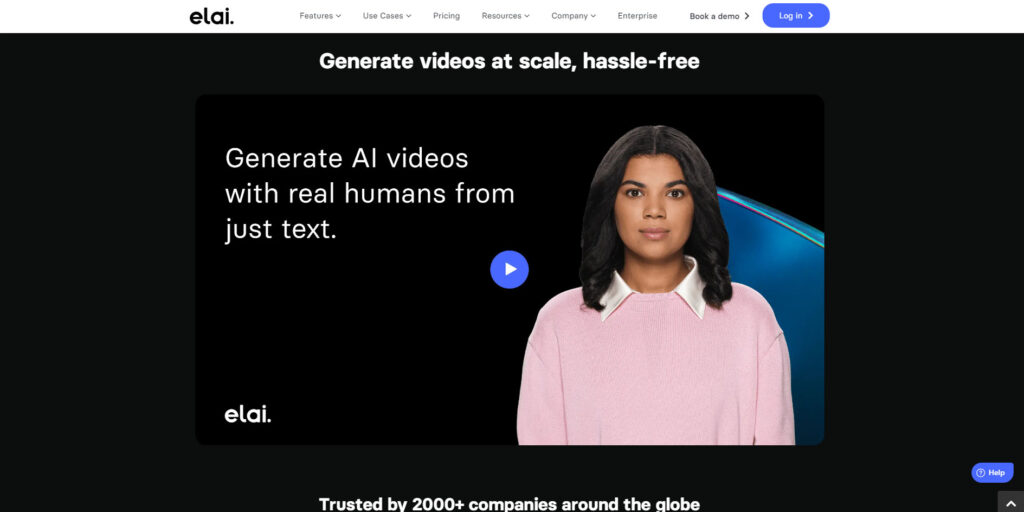
Elai is a platform that helps you create engaging video content with the power of artificial intelligence. You can simply type in your text and choose an avatar to present it. Elai.io will generate a video with natural speech and gestures that you can edit and customize. You can use Elai.io to create educational, marketing, or personal videos for your website or social media channels. Elai.io is a fast and easy way to turn your ideas into videos.
Elai features:
- 65+ languages in 450+ voices.
- 35+ diverse human avatars.
- 50+ pre-made customizable video templates.
- Free-royalty music, graphics, and video assets with Lottie animations.
- Auto captions, subtitles, and automatic translations.
- URL to video automatic conversion.
- Full video editor, including transitions and animations.
Elai Using Plans:
- Free Available with limitations
- Basic: $23/month
- Advanced: $100/month
7. Colossyan
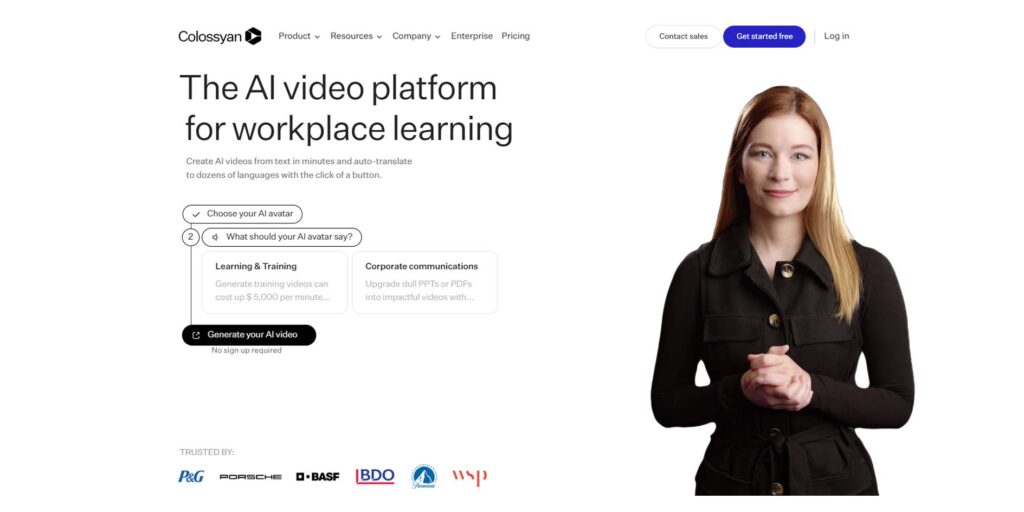
The AI video platformfor workplace learning Create AI videos from text in minutes and auto-translate to dozens of languages with the click of a button.
Colossyan Creator is a platform that helps you create professional video content with the power of artificial intelligence. You can simply type in your text and select an actor to present it. Colossyan Creator will generate a video with realistic speech and emotions that you can edit and customize. You can use Colossyan Creator to create marketing, educational, or personal videos for your website or social media channels. Colossyan Creator is a fast and easy way to turn your text into videos.
Colossyan features:
- Up to Ultra HD 4K videos (depending on plan).
- Up to 3,840 minutes per year (depending on plan).
- 70+ languages.
- 30+ diverse human avatars.
- 10+ pre-made customizable video template.
- Free-royalty music, graphic, and video asset.
- Aging, emotions, and avatar expression.
- Automatic translation in 29 languages (for enterprise users).
Colossyan Using Plans:
- Free Available with limitations
- Starter: $28/month
- Pro: $96/month
8. Pika Lab
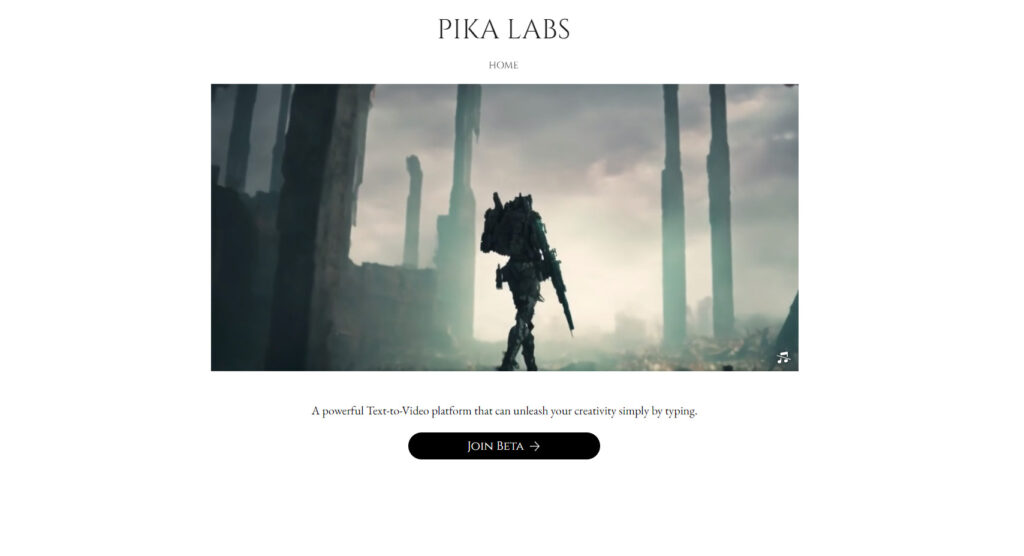
Pika Labs is a platform that helps you create amazing video content with the power of artificial intelligence. You can simply type in your text or upload an image and Pika Labs will generate a video with realistic speech and animation. You can use Pika Labs to create marketing, educational, or personal videos for your website or social media channels. Pika Labs is a fast and easy way to turn your text or images into videos.
Pika Labs features:
- Text-to-video conversion with natural language understanding.
- Image-to-video conversion with image recognition and animation.
- Different styles, voices, and languages to choose from.
- Pika AI that can generate video content from keywords, sentences, or paragraph.
- RunwayML integration that can enhance the video quality and effects.
Pika Labs Using Plans:
- Free Available
9. Wave video
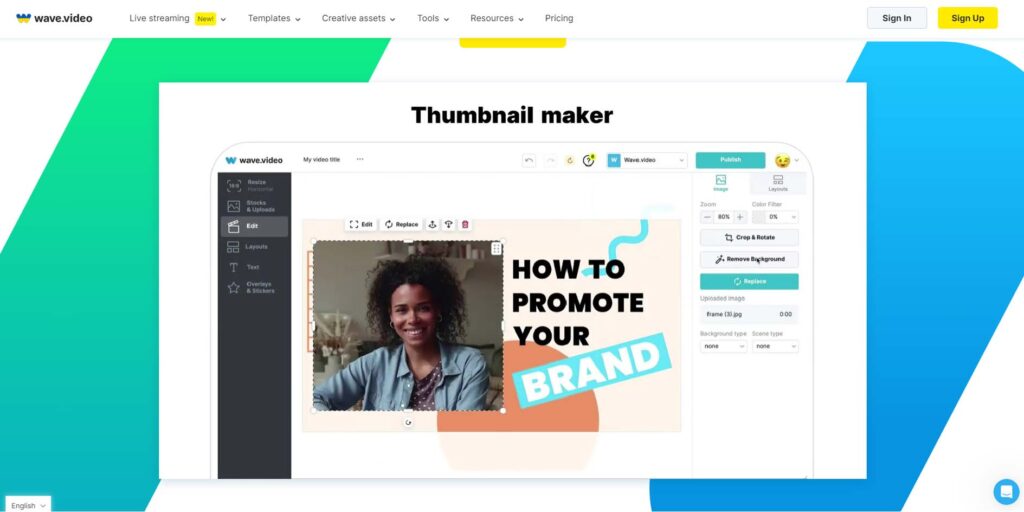
Easiest platform to make and record videos Live Streaming Studio, Video Editor, Thumbnail Maker, Video Hosting, Video Recording, and Stock Library combined in one platform.
Wave.video is a platform that helps you create stunning video content with the power of online video editing. You can simply upload your videos or record them from your webcam or screen. Wave.video will let you edit them with various tools and effects. You can also multi-stream your videos to different platforms or host them on Wave.video’s cloud. Wave.video is a fast and easy way to turn your videos into engaging content.
Wave video features:
- Wave.video AI video generator can turn your text into video with speech and animation
- You can paste your text or insert a link to your article and Wave.video will create a video for you
- You can customize the video with different tools and effects
- You can use this feature to create video content from your blog posts, articles, or scripts
- You can try it for free from their website
Wave video Using Plans:
- Free Available with limitations
- Steamer: $16/month
- Creator: $24/month
- Business: $48/month
10. Descript
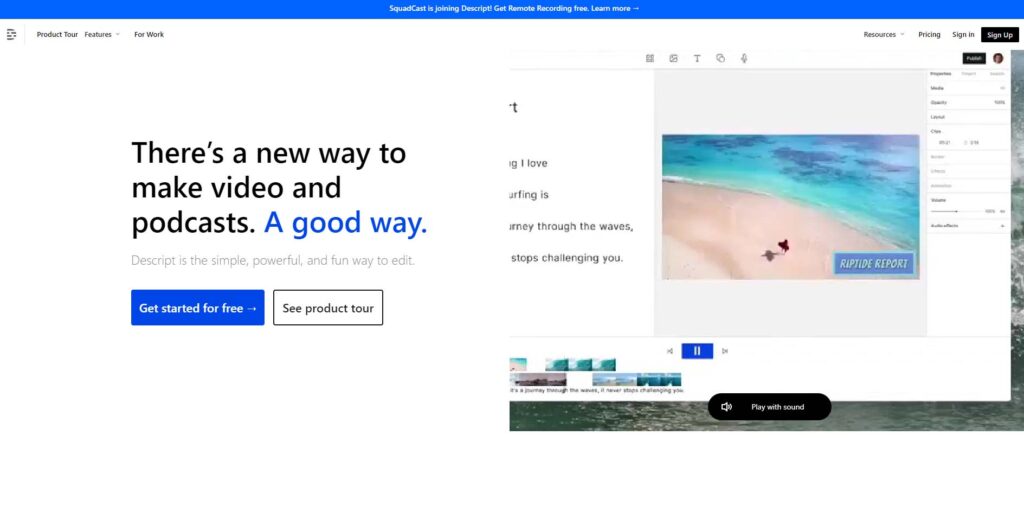
Descript is a new kind of video editor that’s as easy as a doc. Descript’s AI-powered features and intuitive interface fuel YouTube and TikTok channels, top podcasts, and businesses using video for marketing, sales, and internal training and collaboration. Descript aims to make video a staple of every communicator’s toolkit, alongside docs and slides.
Descript features:
- Descript lets you edit videos by editing the script
- Descript creates video subtitles with AI
- Descript removes filler words and adds captions
- Descript supports video and podcast editing
- Descript has a free trial and different pricing plans
Descript Using Plans:
- Free Available with limitations
- Creator: $12/month
- Pro: $24/month
11. Visla
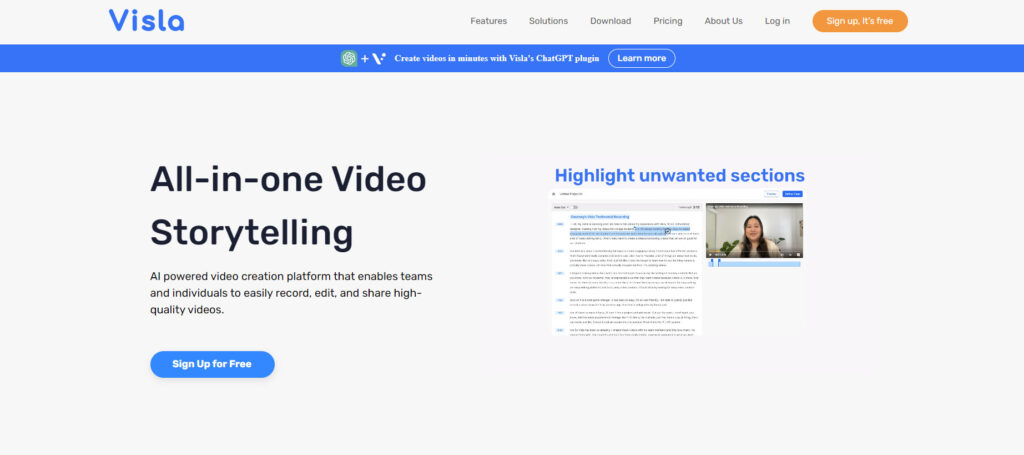
All-in-one Video Storytelling. AI powered video creation platform that enables teams and individuals to easily record, edit, and share high-quality videos. Streamline your video creation workflow using Visla’s video recording, transcript-based editing, and AI video generating features. Unlock communication and collaboration for your marketing, sales, and operations teams with videos.
Visla features:
- Idea to Video that lets you input your idea or topic and generate a video with narration and animation.
- Text to Video that lets you paste your text or link and generate a video with speech and animation.
- Audio to Video that lets you upload your audio and generate a video with key segments and footage.
- GPT-3 technology that creates narratives based on your input.
- Auto-recommendation of footage that matches your content and style.
- Live recording that lets you record footage within the app.
- Transcript-based editing that lets you edit your video by editing the script.
Visla Using Plans:
- Free Available with limitations
- Premium: $19/month
12. Rawshorts
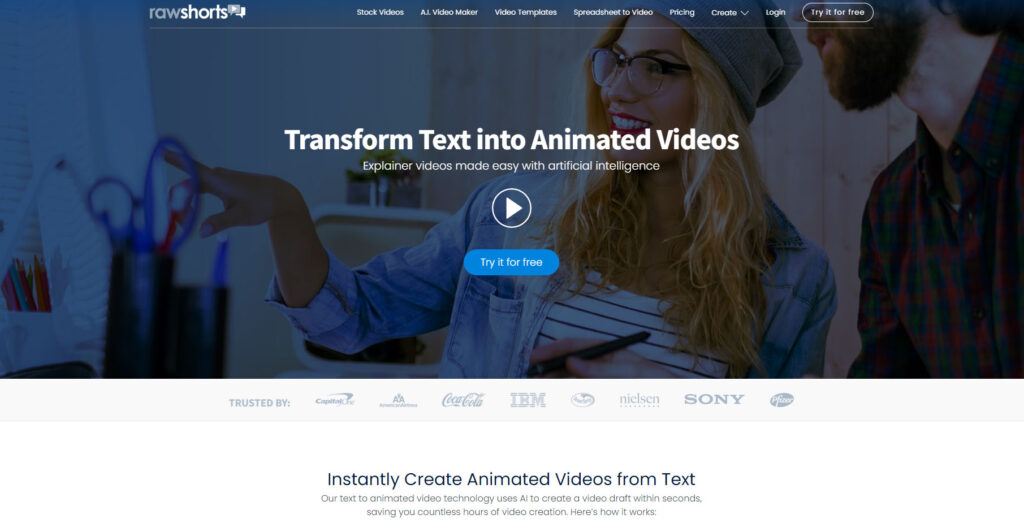
Transform Text into Animated Videos. Explainer videos made easy with artificial intelligence. Instantly Create Animated Videos from Text Our text to animated video technology uses AI to create a video draft within seconds,saving you countless hours of video creation.
Rawshorts AI video generator is a tool that helps you create animated videos from your text or script. You can simply paste your text or choose from one of the explainer script templates and Rawshorts will create a video for you. You can also customize your video with drag and drop tools, effects, music, and voiceovers. Rawshorts is a great way to create marketing videos that are easy and fast. You can sign up for free or choose from different pricing plans.
Rawshorts features:
- Rawshorts AI video generator creates animated videos from your text or script
- You can paste your text or choose from explainer script templates
- You can customize your video with drag and drop tools, effects, music, and voiceovers
- You can create marketing videos that are easy and fast
- You can sign up for free or choose from different pricing plans
Rawshorts Using Plans:
- Free Trail Available with limitations
- ESSENTIAL: $20/month
- BUSINESS: $30/month
13. inVideo Ai
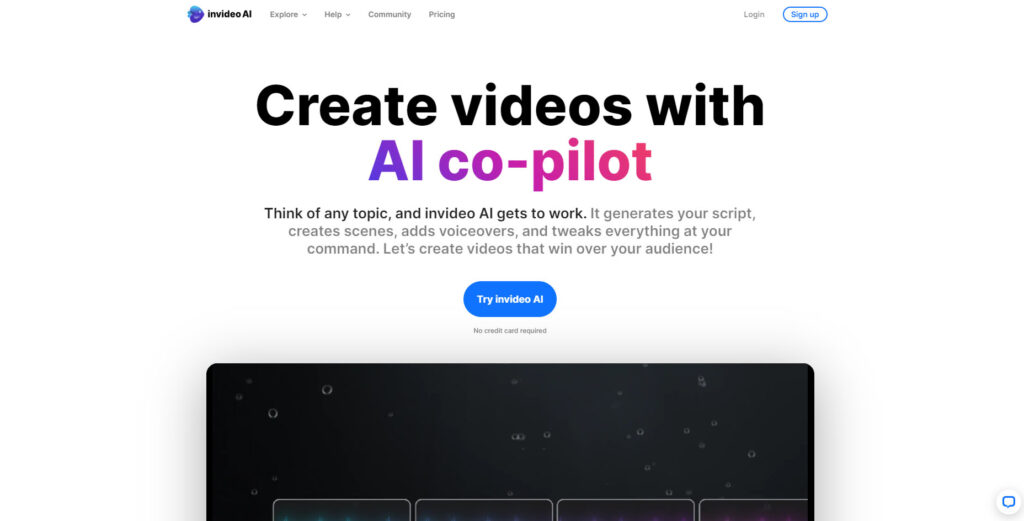
Create videos with AI co-pilot
Think of any topic, and invideo AI gets to work. It generates your script, creates scenes, adds voiceovers, and tweaks everything at your command. You can also turn your text inputs into videos with inVideo AI video generator that simplifies the process and adds video clips, subtitles, background music, and transitions. You can also edit your videos with an intuitive editor. inVideo AI is a powerful way to create videos that win over your audience. You can try it for free or choose from different pricing plans.
invideo AI features:
- User-friendly interface that makes it easy to use for making videos, even for beginners.
- Fully customizable templates that offer more than 4000 high-quality video templates that can be used as of your needs.
- AI co-pilot that generates your script, creates scenes, adds voiceovers, and tweaks everything at your command.
- AI voiceover that creates human-sounding voiceovers for your videos.
- AI slideshow maker that generates impressive slideshows with voiceovers and background music synced to the contents of your slideshow.
invideo AI Using Plans:
- Free Available with limitations
- Plus: $20 to $200/month
- Max: $48 to $480/month
14. Kapwing Ai Video
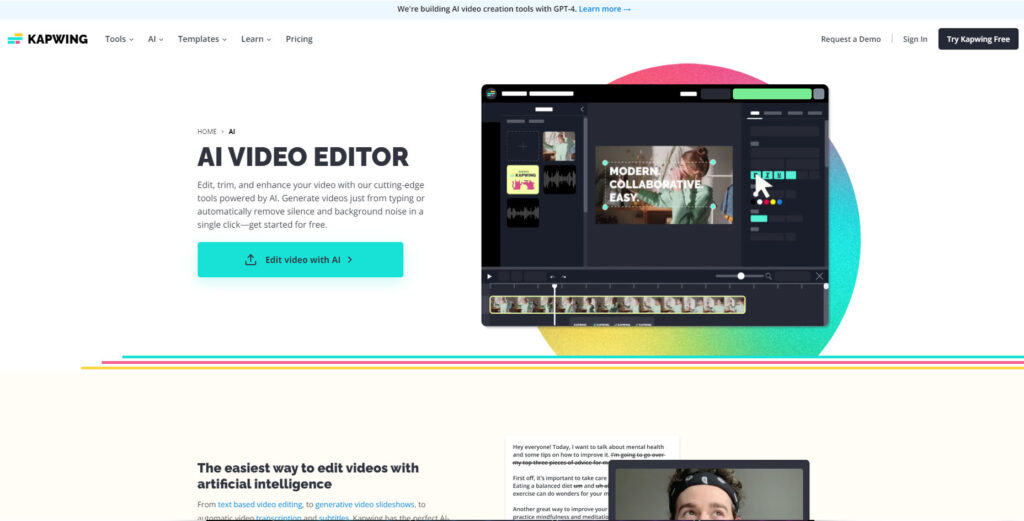
The easiest way to edit videos with artificial intelligence
From text based video editing, to generative video slideshows, to automatic video transcription and subtitles, Kapwing has the perfect AI-powered video editing tool that you can use today. AI video editing doesn’t have to hard, inaccessible, or expensive. Kapwing’s AI tools are free to get started, easy to use, and simple for anyone to learn. The best part is, they exist right in your browser, so no complicated downloads or setup are required to start.
Kapwing features:
- Effortless video creation that lets you create videos by simply typing in a prompt.
- Quick turnaround time that generates content within a few clicks and seconds.
- No editing experience required that lets you create content without any prior editing knowledge.
- Customizable templates that offer a variety of video formats and style.
- Smart cut that automatically removes unwanted parts of your video.
- Background remover that lets you remove the background of your video or image with one click.
- Clean audio that removes noise and enhances the sound quality of your video.
- Smart transcription that automatically transcribes your video and adds subtitles.
- Resize video that lets you adjust your video to fit any platform or device.
Kapwing Using Plans:
- Free Available with limitations
- Pro: $16/month
15. FlexClip
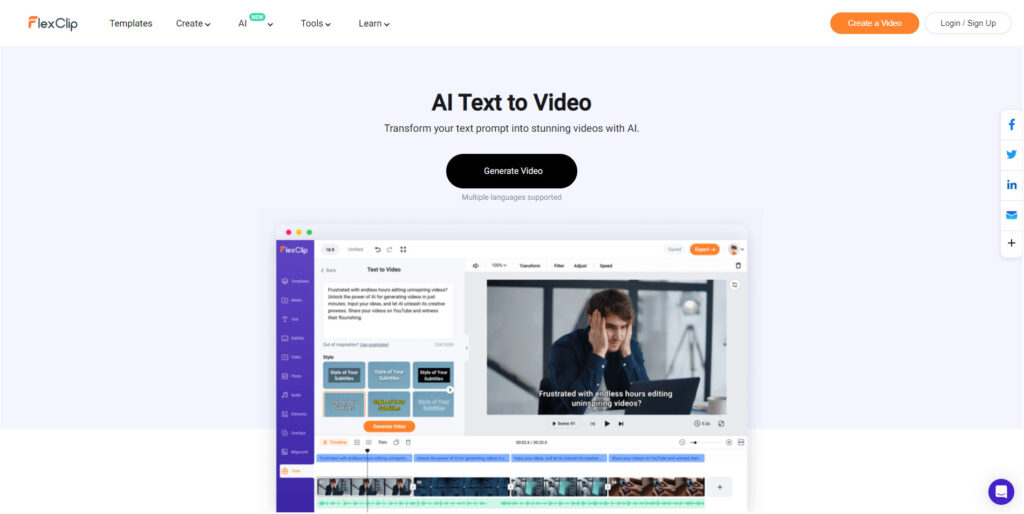
FlexClip AI-Text-to-Video, a cutting-edge solution that’s changing the game of video creation. This article explores how this innovative tool is revolutionizing the way we transform text into engaging visual stories. Transform your text prompt into stunning videos with AI.Uncover the magic behind FlexClip AI-Text-to-Video. Learn how it transforms plain text into visually engaging videos through advanced algorithms and technologies.Why should you consider using FlexClip AI-Text-to-Video for your content creation needs? We’ll explore the multitude of advantages it brings to the table, from saving time to enhancing creativity.
FlexClip features:
- Smooth and intuitive interface that makes it easy to navigate and create projects.
- Easy-to-use templates for different purposes and occasions.
- Video editing tools such as trimming, rotating, flipping, zooming, speed adjustment, etc.
- Extensive content library with millions of stock photos, videos, and music.
- Dynamic text options with various fonts, colors, animations, and effects.
- Music library with sound effects to enhance your video.
- Cloud-based platform that ensures security and privacy.
- Multiple text boxes per scene to add captions or subtitles.
- Background eraser to remove unwanted parts of an image.
FlexClip Using Plans:
- Free Available with limitations
- Basic: $5.99/month
- Plus: $9.99/month
16. Gliacloud
Generate videos from news content, social posts, live sport events, and statistical data in minute. Enter a news post, and GliaStudio will convert your content into videos automatically! GliaStudio is more than just a platform; it’s a catalyst for innovation and creativity. Discover what sets this collaborative creation tool apart and how it’s redefining the way we work together.GliaCloud AI Video is not just another video creation tool; it’s a game-changer. Let’s unravel the intricacies of this innovative platform and see how it’s transforming the way we approach video production.
Gliacloud features:
- Make as many as 50 videos with a free trial or a paid subscription.
- Get access to millions of photos, videos, and GIFs from their content library.
- Summarize text automatically into a video script.
- Support 1080p-quality high-resolution videos for better viewing experience.
- Up to 60 gigabytes of upload storage are available for your own media files.
- AI-generated subtitles that match the audio and video content.
- Background remover that can erase the unwanted parts of an image.
Gliacloud Using Plans:
- Free Trail Available with limitations
- Custom Paid available.
17. Lumen5
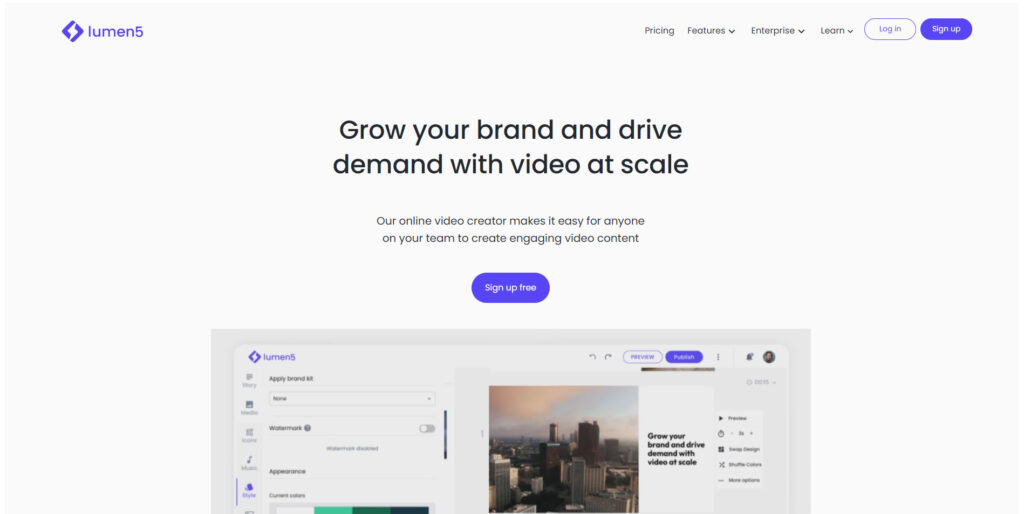
Lumen5 is an online video maker powered by AI that enables anyone without training or experience to easily create engaging video content within minutes. You can use it to make videos for social media, marketing, education, and more. You can also convert your blog posts, articles, or scripts into videos with Lumen5. Our online video creator makes it easy for anyone
on your team to create engaging video content.
Lumen5 features:
- Easy-to-use interface that makes it easy to create professional-looking videos without any design or technical experience.
- Library of media assets that includes photos, videos, and music that users can access to create their videos.
- Text-to-video feature that can automatically convert your blog posts, articles, or scripts into videos.
- AI-powered video creation that helps you choose the best media, text, and music for your video.
Lumen5 Using Plans:
- Free Available with limitations
- Basic: $19/month
- Starter: $59/month
- Professional: $149/month
18. Veed
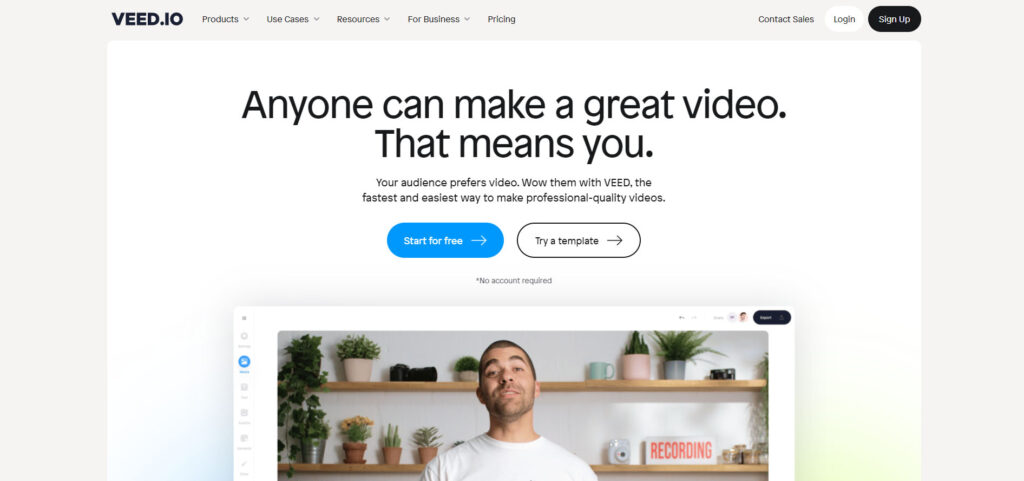
The easy way to create stunning videos, add subtitles and grow your audience. Anyone can make a great video. That means you. Your audience prefers video. Wow them with VEED, the fastest and easiest way to make professional-quality videos. Veed is an online video editor that features AI tools and templates to help you create videos faster and easier.
Veed features:
- Non-linear working process that allows you to edit your videos in any order and with any number of tracks.
- Easy video creation for intros, memes, trailers, and lyrics with templates and tools.
- Direct export to social networks such as YouTube, Facebook, Instagram, and Twitter.
- Background noise removal that can enhance the audio quality of your videos.
- Lots of music and audio effects that you can add to your videos from their library or upload your own.
- Built-in camera & screen recorder that can capture your webcam or screen and edit them in real-time.
- Auto-generate subtitles that can match the audio and video content and be customized with different fonts, colours, and styles.
Veed Using Plans:
- Free Available with limitations
- Basic: $12/month
- Pro: $24/month
- Business: $59/month
19. Runway
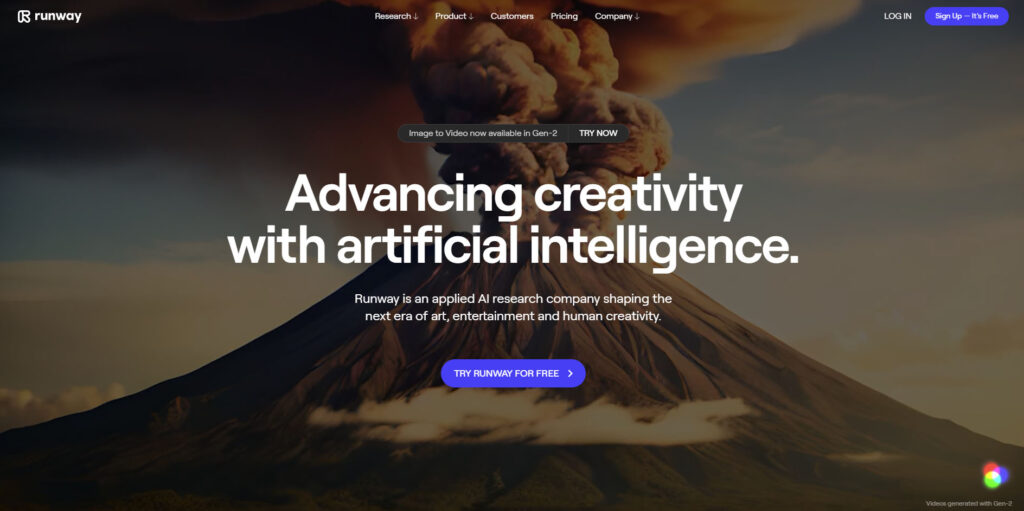
Runway is an applied AI research company shaping the next era of art, entertainment and human creativity. Runway is an online platform that enables you to create and edit videos with artificial intelligence. You can use Runway to generate novel videos with text, images, or video clips, or to apply various effects and transformations to your existing videos.At the heart of Runway AI Video Generator are cutting-edge AI algorithms and technologies. These algorithms analyse and process various media inputs, including images, text, and audio, and seamlessly stitch them together to create cohesive and engaging video content.
Runway features:
- Gen-2 that can generate novel videos with text, images, or video clips.
- AI Magic Tools that can enhance, modify, or transform your videos with different styles, filters, effects, and features.
- Timeline video editor that allows you to combine and edit your videos with AI Magic Tools and other tools.
- Runway for iOS that lets you create and edit videos with Gen-2 and AI Magic Tools on your mobile device.
Runway Using Plans:
- Free Available with limitations
- Standerd: $12/month
- Pro: $28/month
- Unlimited: $76/month
20. Fliki
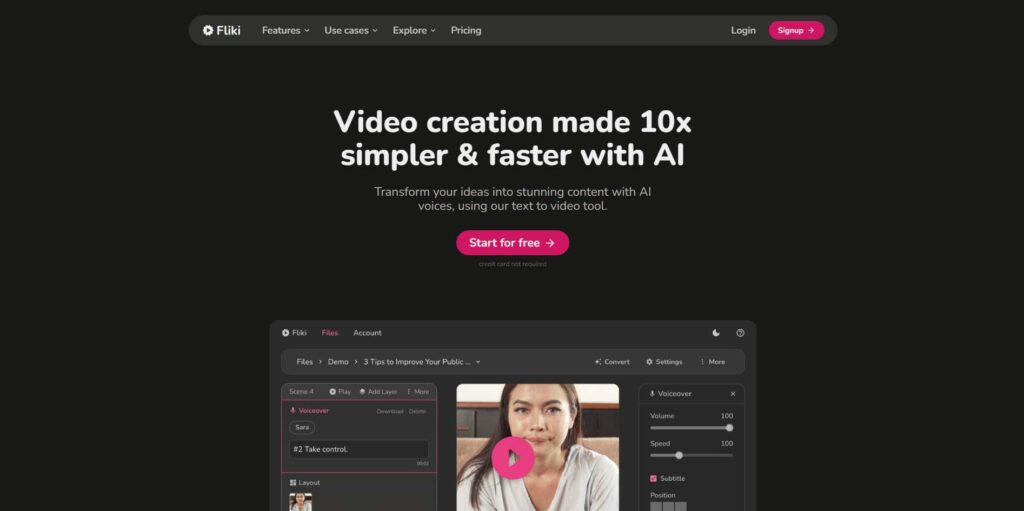
Fliki is a cutting-edge AI video generator that enables users to create high-quality videos with professional-grade voiceovers in just four simple steps. It uses advanced AI algorithms and neural networks to convert written text into natural-sounding speech that can be customized to sound different ages, genders, and accents. Fliki’s text-to-video AI tool allows you to generate a wide range of videos to suit various purposes, such as educational videos, explainers, product demos, social media content, YouTube videos, Tiktok Reels & video ads.
Fliki features:
- It can convert text to video: Fliki’s text-to-video AI tool allows you to generate a wide range of videos to suit various purposes.
- It can generate AI voices: Fliki’s AI speech generator offers over 1300 ultra-realistic voices across 75+ languages and dialects.
- It can convert text to speech: Fliki’s text-to-speech feature utilizes advanced AI algorithms to convert written text into natural-sounding speech.
- It can create custom voices: Fliki’s advanced feature allows you to create custom voices using its AI Voice Clone Generator.
- It can export videos: Fliki allows you to export the videos you create in formats like MP4.
Fliki Using Plans:
- Free Available with limitations
- Standerd: $21/month
- Premium: $66/month
Conclusion
AI video generators are revolutionizing the way we create video content. They provide speed, flexibility, and innovation that were once beyond our reach. As we advance in 2023, using these tools can be the secret to unleashing your video content’s full power.

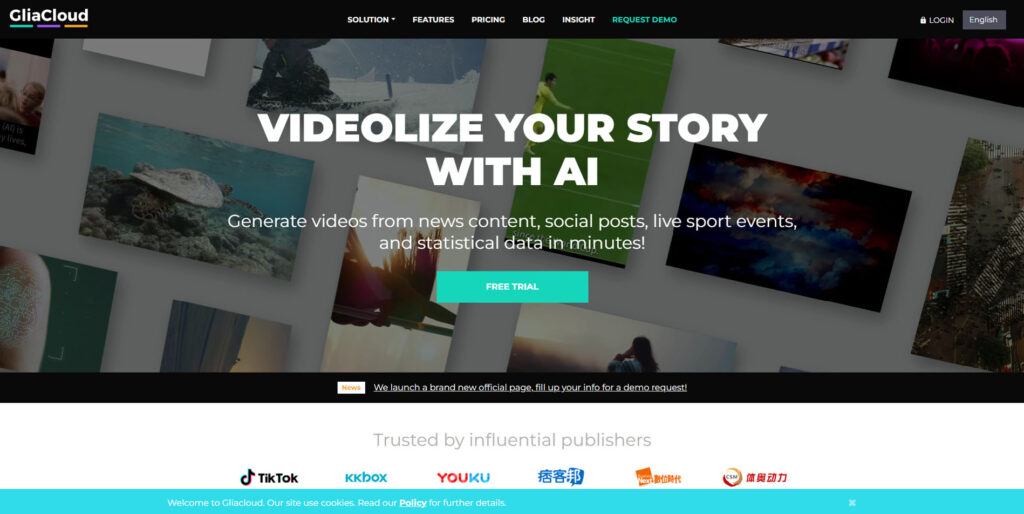

20 Best AI Video Generators in 2023